15 Best SEO Chrome Extensions for SaaS
SEO is a vital channel for SaaS with over 53.3% of website traffic coming from organic search. This means that understanding how your site is performing in search is of the highest importance.
I’ve tested some of the most popular SEO extensions and created this list with the best free ones. The following are my most preferred SEO extensions;
Best Chrome Extensions for SEO
Detailed SEO Extension
The Detailed SEO Extension is a lightweight, high-performance Chrome tool built by experienced SEOs to deliver instant on-page insights. With a single click, it reveals key SEO elements like the title tag, meta description, canonical URL, headings, meta robots tag, and internal links for any webpage.
It’s particularly useful for SaaS marketers who want to quickly audit product pages, blog posts, or competitor sites without digging into the source code. By streamlining on-page analysis, it saves hours of manual work and ensures you don’t miss critical optimization opportunities making it a must-have for daily SEO audits.

Pros
- Instant access to key SEO metrics
- User-friendly interface
Cons
- Requires downloading a spreadsheet to view all image alt tags
Is Detailed SEO Extension Free?
Yes, it’s 100% Free
Rating
5.0/5 (based on 199 Google reviews) And my favourite SEO extension
SEOTesting
The SEOTesting Chrome Extension is built to work seamlessly with your Google Search Console (GSC) data, making it easy to validate and analyze SEO test results without leaving your browser. Ideal for SaaS marketers running experiments on title tags, meta descriptions, or content changes, this extension helps you quickly verify what’s indexed, detect SEO anomalies, and gather actionable insights.
It’s especially useful for content and growth teams in SaaS who use testing as part of an iterative SEO strategy. Whether you’re A/B testing pages or trying to improve CTR across the funnel, this tool adds clarity and precision to your optimization workflow.

Pros
- Great for validating content changes after indexing
- Helps track and interpret SEO experiments based on GSC data
- Streamlines post-publish analysis and QA
Cons
- Limited keyword data based on location.
- Requires an active SEOTesting.com account
- Focuses mainly on existing indexed pages, not real-time crawling
- Paid tier needed for advanced test setup and analytics
Price: Free
Platform Plans start at $19/month.
Rating: 4.5/5
Keyword Surfer
Keyword Surfer is a free Chrome extension that brings keyword research directly into your Google search results. It shows estimated search volume, cost-per-click (CPC), and keyword similarity scores making it an excellent tool for SaaS marketers looking to validate search demand while browsing.
In addition to keyword data, it provides content length and estimated monthly traffic for top-ranking pages, helping you gauge competition and content depth without switching tabs. Whether you’re planning blog posts, comparison pages, or use-case content, Keyword Surfer keeps keyword intelligence right where you need it.

Pros
- Real-time keyword data in Google SERPs
- Instantly suggests related keywords with search volume
- Displays traffic and word count for top-ranking pages
Cons
- Data accuracy may vary compared to premium tools
- Doesn’t show backlink or domain authority data
- Limited historical or trend data
Price: Free
Rating: 4.3/5
SEOquake
SEOquake is a powerful Chrome extension that delivers a comprehensive set of SEO metrics right inside your browser. Designed by SEMrush, it provides detailed insights into page health, keyword density, backlinks, and domain metrics all visible directly in Google search results or on any webpage.
For SaaS marketers and SEO professionals, SEOquake is especially valuable for competitor research and on-page SEO audits. It also includes a SERP overlay feature, giving you instant visibility into each result’s domain authority, number of indexed pages, and more perfect for sizing up the competition on any keyword.

Pros
- In-depth on-page audit tool with multiple SEO parameters
- Shows domain and page authority, backlinks, and indexing status
- SERP overlay feature provides instant competitive insights
- Works seamlessly with SEMrush for deeper analysis
Cons
- Interface can feel cluttered and dated
- Requires SEMrush account for some advanced features
- May be overwhelming for SEO beginners
Price: Free
Rating: 4.4/5
Redirect Path
Redirect Path by Ayima is a must-have Chrome extension for technical SEOs, especially when managing SaaS websites with complex architecture, subdomains, or frequent content migrations. It instantly displays HTTP status codes (like 301, 302, 404, and 500) and uncovers redirect chains and server responses all within your browser toolbar.
This tool is essential for identifying hidden redirects, canonical issues, or non-secure page loads that can quietly undermine SEO performance. For SaaS marketers, it’s particularly useful during site migrations, international rollouts, or when optimizing high-converting product and pricing pages.

Pros
- Instantly identifies redirect chains and status codes
- Highlights HTTP headers and server issues in real time
- Great for spotting canonical and HTTPS conflicts
- Lightweight and easy to use
Cons
- No export or crawl-based features
- Doesn’t provide recommendations, only diagnostics
- Limited to one URL at a time
Price: Free
Rating: 4.2/5
SEO Render Insight Tool
The SEO Render Insight Tool is built for advanced technical SEOs and developers looking to diagnose how Googlebot renders JavaScript-heavy pages. This Chrome extension visualizes the rendered DOM (Document Object Model) of a page, making it easy to compare what users see vs. what search engines might actually index.
For SaaS platforms that rely heavily on client-side frameworks like React, Vue, or Angular, this tool helps ensure that essential content (like CTAs, headlines, and metadata) is visible post-render. It’s especially valuable for identifying crawlability or indexing issues caused by delayed or broken rendering.

Pros
- Highlights discrepancies between source code and rendered content
- Essential for debugging JavaScript SEO issues
- Helps ensure critical content is indexable
- Ideal for SaaS apps built on modern JS frameworks
Cons
- Requires technical understanding of DOM and JS rendering
- Limited features beyond render visualization
- Doesn’t offer performance or speed diagnostics
Price: Free
Rating: 4.1/5
View Rendered Source
View Rendered Source is a Chrome extension designed for SEOs and developers who need to see how browsers (and search engines like Googlebot) render dynamic content. It lets you view and compare the original HTML source with the rendered DOM side-by-side crucial for diagnosing JavaScript rendering issues.
This tool is especially valuable for SaaS websites using modern JS frameworks like React, Angular, or Vue, where content might not be immediately visible in the initial HTML. By pinpointing what’s missing or delayed in the rendering process, View Rendered Source helps you ensure critical SEO elements like headings, copy, and schema are properly exposed to search engines.

Pros
- Highlights exactly what content gets rendered post-load
- Great for debugging SEO visibility issues on JS-heavy SaaS sites
- Clear side-by-side comparison of raw vs. rendered code
- Works well with other technical SEO tools
Cons
- Geared toward technical users with DOM/JS experience
- Doesn’t provide recommendations, diagnostic only
- Limited to one page at a time (no site-wide scans)
Price: Free
Rating: 4.3/5
SEO Search Simulator by Nightwatch
The SEO Search Simulator by Nightwatch is a powerful Chrome extension that allows you to simulate Google searches from any location and device without personalization, cookies, or search history bias. It’s an invaluable tool for tracking keyword rankings and checking how your SaaS pages appear to users in different markets.
For SaaS businesses targeting international regions or running localized content strategies, this extension ensures you can validate SERP positions as they truly appear to your users. Whether you’re checking branded keywords or long-tail feature searches, it provides clean, real-time results straight from Google.
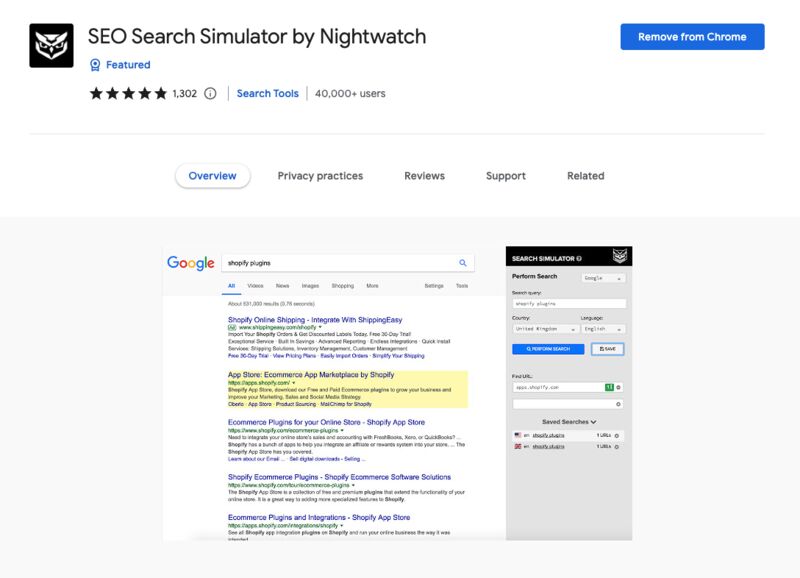
Pros
- Simulates unbiased searches from specific locations and devices
- Bypasses personalization and cookie-based SERP variations
- Great for localized and international SaaS SEO validation
- Simple, accurate, and fast
Cons
- Manual only, no automated tracking or history
- No integration with reporting tools
- Lacks analytics or traffic insights
Price: Free
Rating: 4.5/5
Wappalyzer
Wappalyzer is a versatile Chrome extension that uncovers the technology stack behind any website. With just one click, it reveals what CMS, marketing tools, analytics platforms, eCommerce systems, CRMs, and JavaScript frameworks a site is using.
For SaaS SEO professionals, Wappalyzer is a strategic tool for competitor research, partner prospecting, and tech stack analysis. Whether you’re analyzing how competitors structure their sites or identifying common tools used by high-ranking SaaS domains, Wappalyzer gives you the technical edge to spot opportunities.

Pros
- Instantly identifies CMS, CDNs, JS frameworks, and more
- Great for SaaS competitor and tech stack analysis
- Useful for sales enablement and partnership research
- Easy to use and works across most websites
Cons
- Doesn’t provide SEO-specific metrics (like rankings or links)
- Occasionally misses lesser-known or custom-built technologies
- Data accuracy can vary for highly customized stacks
Price: Free
(with premium options)
Rating: 4.6/5
Similarweb
Similarweb is a powerful Chrome extension that gives you quick access to a website’s traffic insights, engagement metrics, and audience geography all without leaving your browser. It provides estimated monthly visits, bounce rate, average visit duration, and traffic sources, making it a go-to tool for competitive analysis in the SaaS space.
For SaaS marketers, Similarweb is especially useful for benchmarking against competitors, validating market interest in niches, and prioritizing domains for partnerships, outreach, or backlink targeting. It’s also helpful for identifying which acquisition channels are working for top players in your industry.

Pros
- Offers valuable website performance data at a glance
- Shows traffic sources, geography, and engagement stats
- Great for evaluating SaaS competitors and market potential
- Useful for strategic planning and content benchmarking
Cons
- Traffic data is estimated, not exact
- Limited functionality in the free version
- Some smaller SaaS sites may lack data visibility
Price: Free
(with premium options)
Rating: 4.4/5
SEO Minion
SEO Minion is an all-in-one Chrome extension that supports a variety of on-page SEO tasks from analyzing meta tags and headings to checking hreflang implementation, highlighting internal links, and identifying broken links. It’s a go-to tool for SaaS SEO teams that manage large content libraries or internationalized websites.
Whether you’re auditing a blog post, checking a feature page’s on-page setup, or managing multi-language versions of your SaaS site, SEO Minion helps streamline technical checks and keep your site optimized for both users and search engines.

Pros
- Handles multiple SEO checks: on-page elements, hreflang, links, SERP previews
- Extremely useful for auditing international SaaS sites
- Quick and easy to use without needing a login
- Great for daily SEO maintenance and QA
Cons
- Lacks deep backlink or keyword tracking capabilities
- No integrations with other platforms or analytics tools
- UI could use a modern refresh
- Doesn’t include performance or backlink data
Price: Free
Rating: 4.5/5
Agital - GSC Calculations
Agital is a niche but incredibly helpful Chrome extension for SEO professionals who rely on Google Search Console data for performance analysis. It enhances the native GSC interface by adding automated calculated metrics like CTR deltas, average position changes, and impressions vs. clicks comparisons right in your browser.
For SaaS teams that track organic growth through GSC, this tool simplifies data analysis and helps identify what content, keywords, or landing pages are underperforming. It’s perfect for marketers and SEOs who want faster, clearer insights from raw GSC exports without spending hours in spreadsheets.

Pros
- Adds instant visual calculations to GSC reports
- Saves time on manual formula work in Excel/Sheets
- Great for identifying CTR or ranking drops across SaaS pages
- Simple, clean, and highly specific
Cons
- Only works inside the Google Search Console interface
- Doesn’t store or export data, real-time only
Price: Free
Rating: 4.2/5
MST SERP Counter
SERP Counter by MST is a simple yet highly practical Chrome extension that numbers each result on a Google search results page. It’s especially helpful for SEOs and SaaS marketers who want to quickly identify their true ranking position in the SERP without manually counting down the list.
This tool is perfect for tracking multiple branded or product-related keywords and spotting fluctuations in your SaaS site’s visibility especially when used in combination with tools like SEOquake or Nightwatch’s Search Simulator.

Pros
- Instantly shows the exact ranking position of each search result
- Supports various Google domains and regional search engines
- Helpful for manual rank checking and spot audits
- Lightweight and fast, no login or setup needed
Cons
- Doesn’t track rankings over time or across devices
- No reporting, exporting, or keyword management features
- Limited to manual use, no automation
Price: Free
Rating: 4.1/5
Check My Links
Check My Links is a classic Chrome extension built specifically for one thing: finding broken links on a webpage. It scans every link on the page and highlights them in real time, clearly distinguishing between valid links, redirects, and 404s. For SaaS SEOs, this is especially valuable during content audits, site migrations, or when evaluating backlink opportunities on third-party blogs and directories.
Whether you’re maintaining a large blog ecosystem, cleaning up outdated feature pages, or running a broken link-building campaign, Check My Links is a reliable, time-saving tool.

Pros
- Rapidly identifies broken, redirected, and valid links
- Easy color-coded interface (green = valid, red = broken)
- Excellent for content audits and link-building outreach
Cons
- No export or batch scanning features
- May struggle with JavaScript-heavy sites
- Doesn’t provide additional SEO metrics or context
Price: Free
Rating: 4.6/5
Meta SEO Inspector
Meta SEO Inspector is a Chrome extension designed to help you analyze and validate all meta information on a web page, including title tags, meta descriptions, canonical URLs, Open Graph tags, and structured data. It’s especially useful for spotting missing, malformed, or duplicated metadata key elements that directly impact a SaaS website’s visibility in search and on social platforms.
For SaaS content managers and technical SEOs, this tool is a time-saver during on-page audits. Whether you’re launching new product pages, managing blog SEO, or refining social previews, Meta SEO Inspector ensures every key meta element is in place and optimized.
Pros
- Comprehensive view of meta tags and structured data
- Highlights errors or missing fields in real time
- Supports Open Graph Card data
- Excellent for QA during content publishing workflows
Cons
- Lacks broader page-level insights like speed or backlinks
- Interface could be more modern and user-friendly
- Doesn’t provide keyword suggestions or rankings
Price: Free
Rating: 4.4/5
Whether you’re an SEO lead at a fast-growing SaaS company or a solo founder looking to grow traffic organically, these Chrome extensions will help you work smarter not harder.
From real-time audits to performance visualization and link analysis, each tool on this list serves a distinct purpose in your SaaS SEO stack.
SaaS SEO Tools
Looking to streamline your SaaS SEO workflow? Check out our in-depth guide on the top SEO tools designed specifically for SaaS marketers. From keyword research to technical audits and competitor analysis, these tools will help you scale organic traffic and make smarter SEO decisions.


